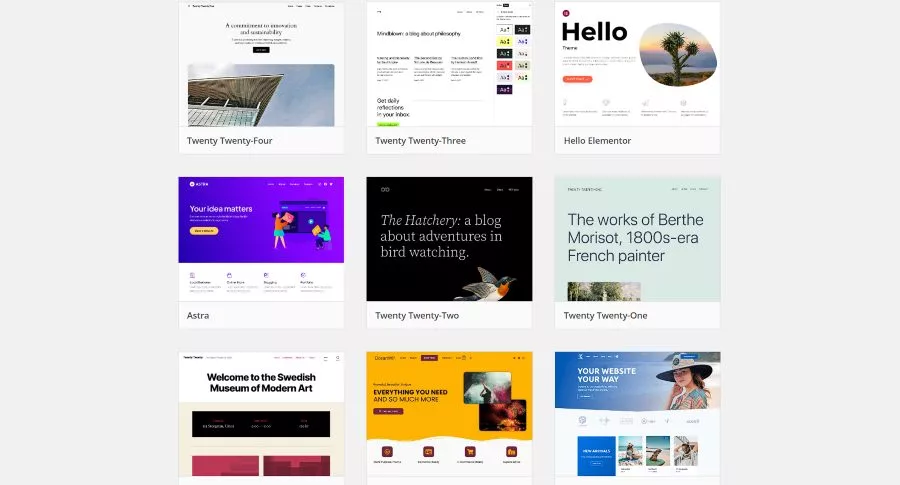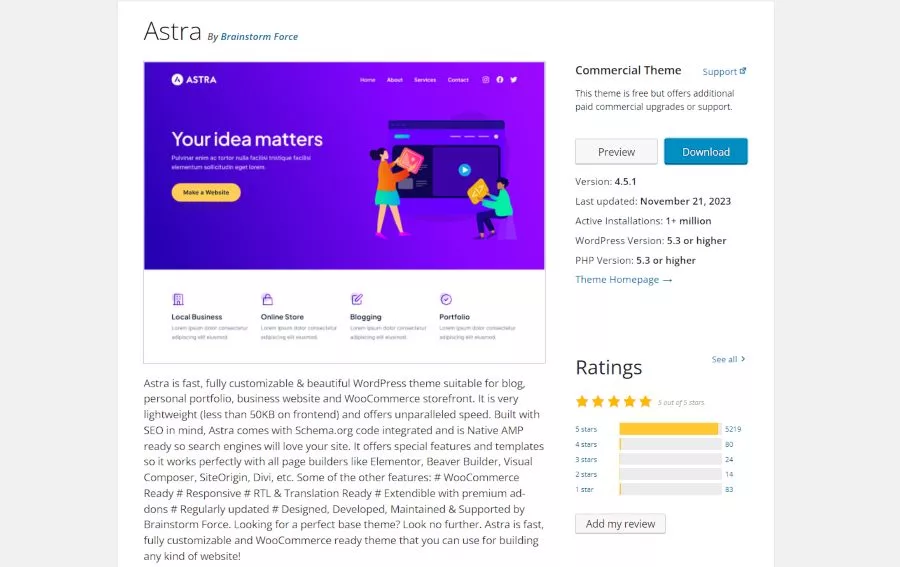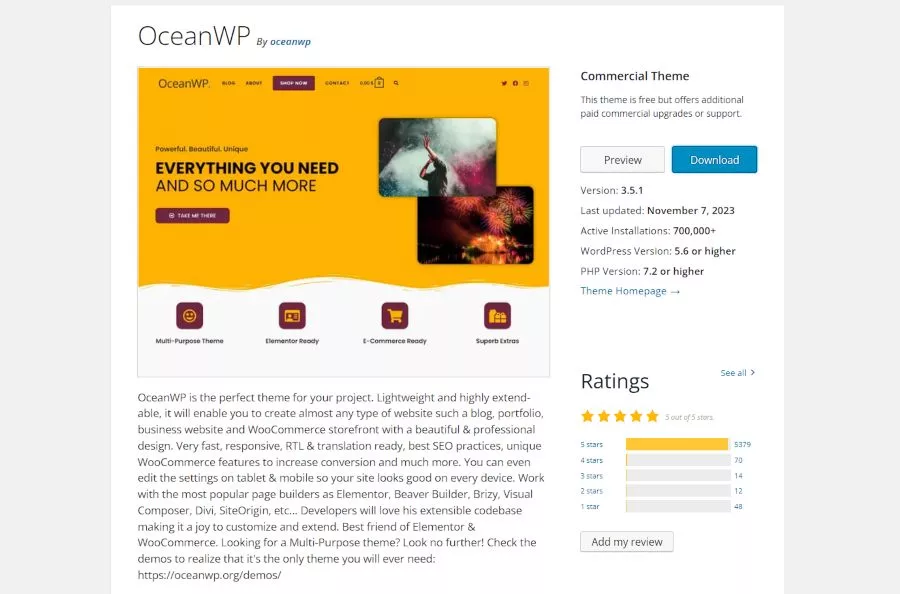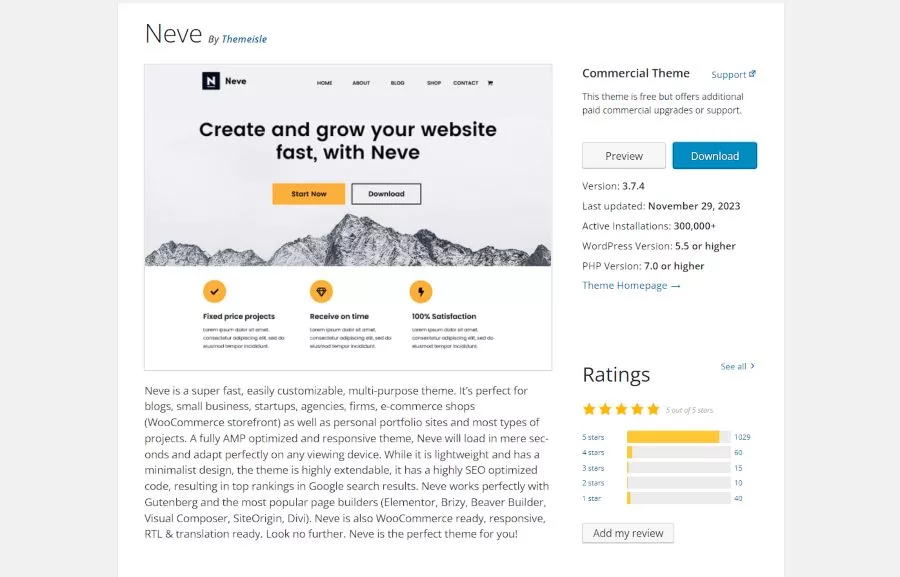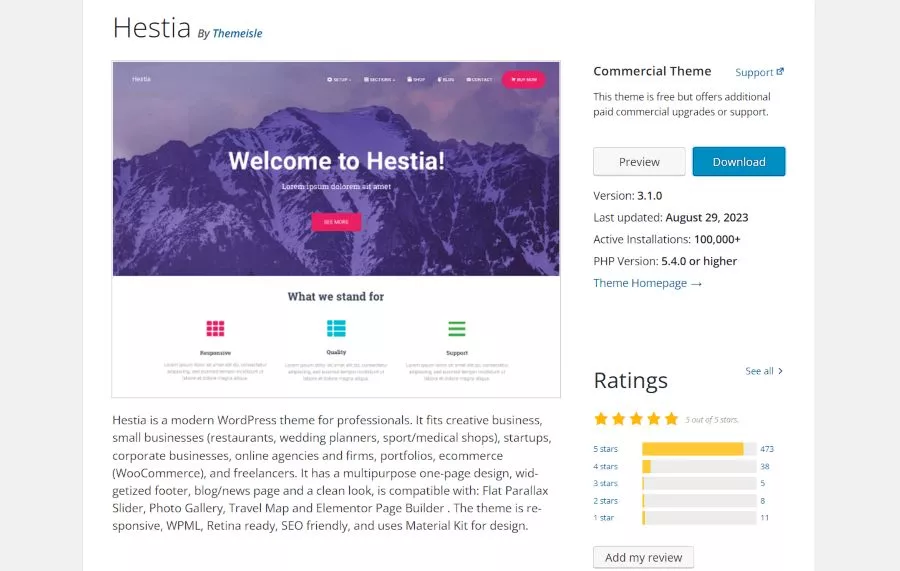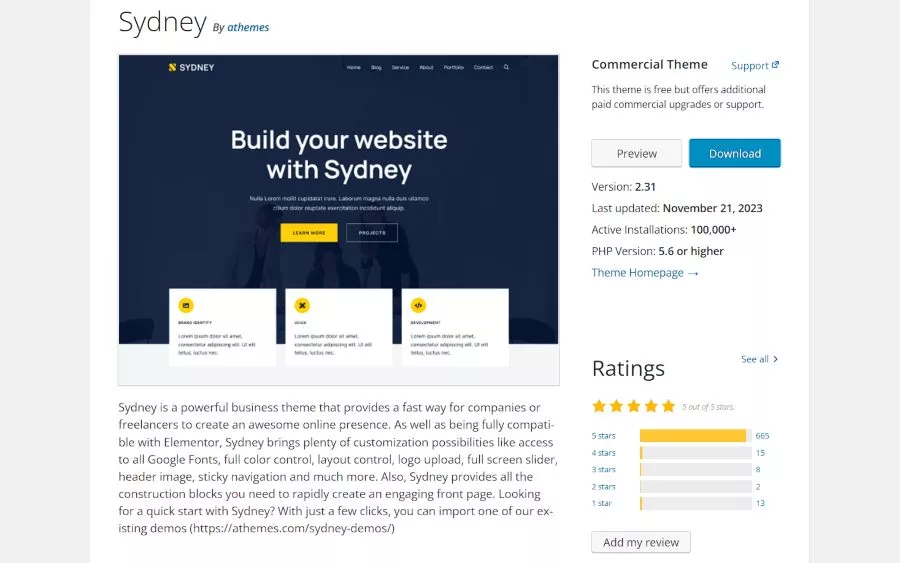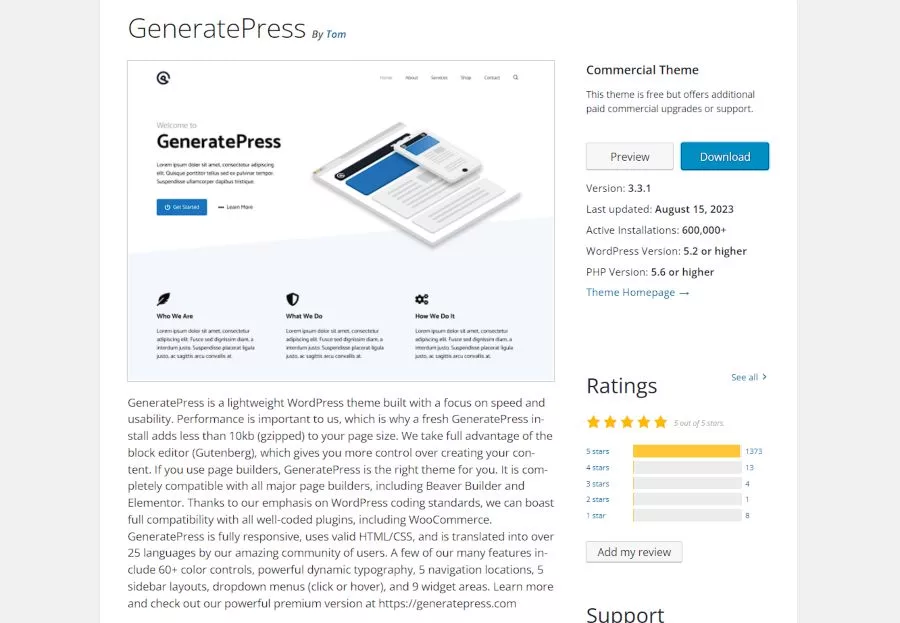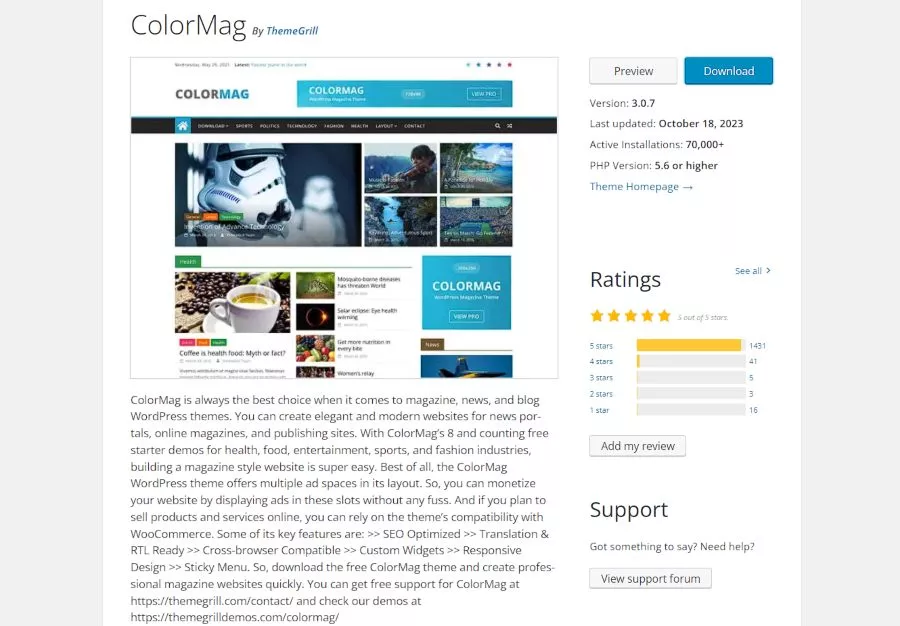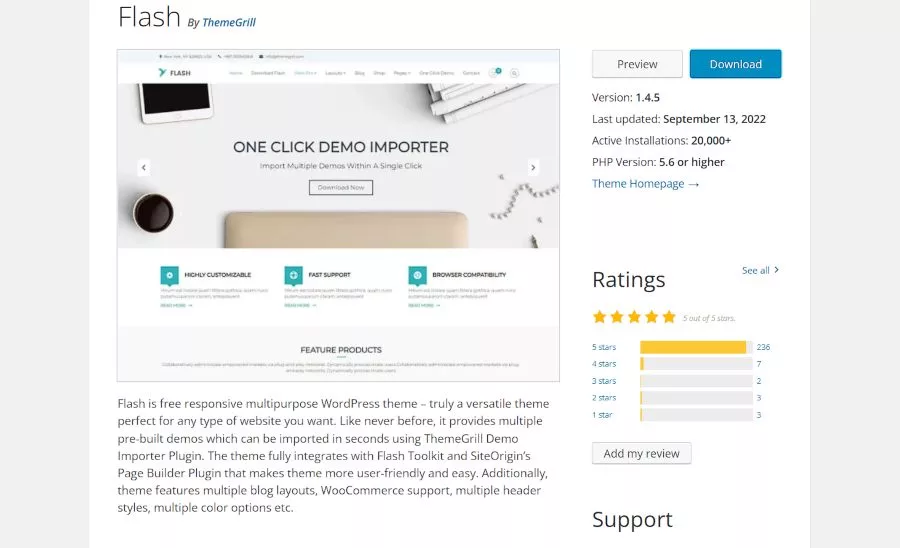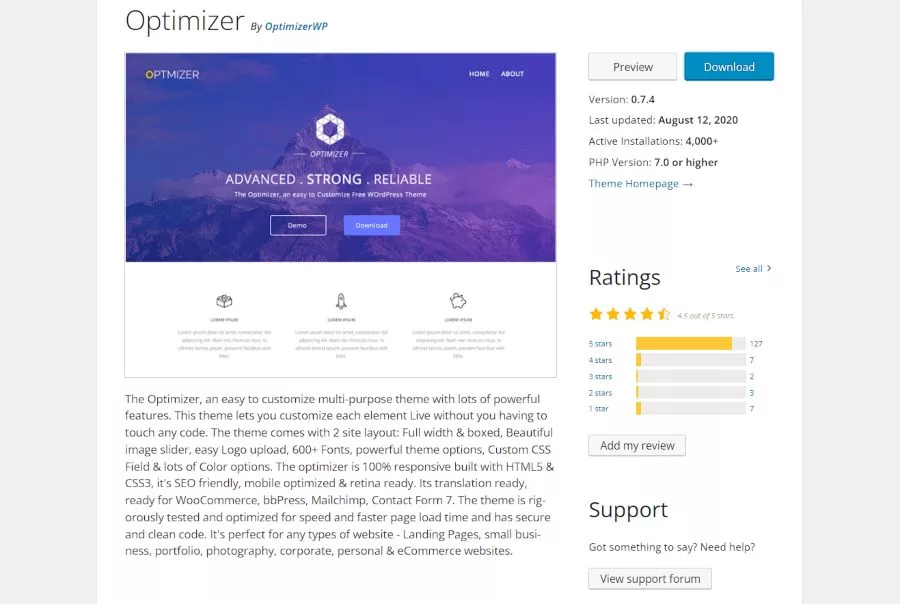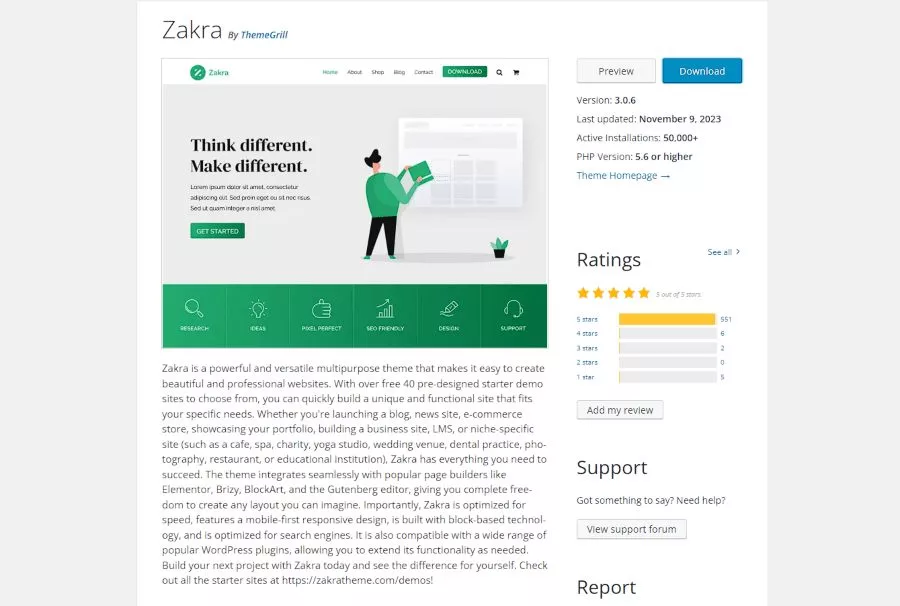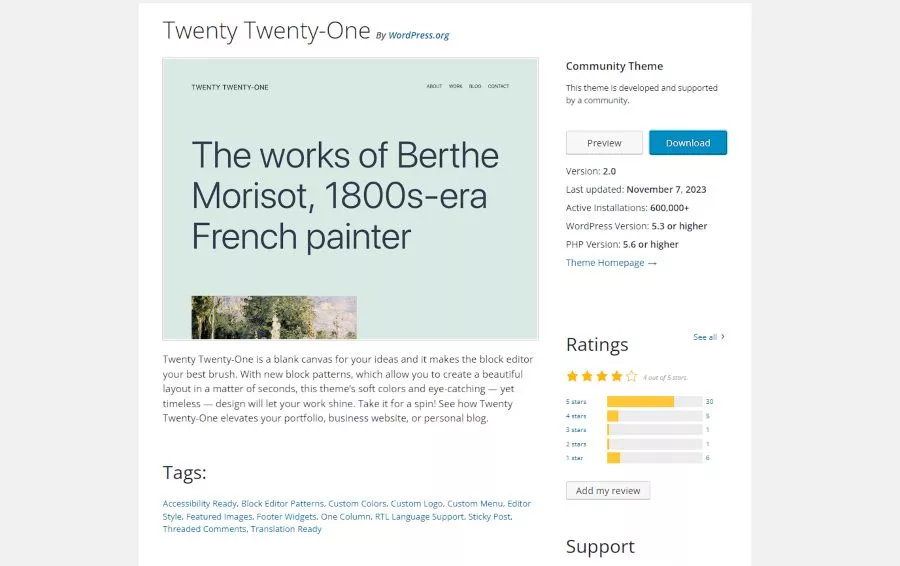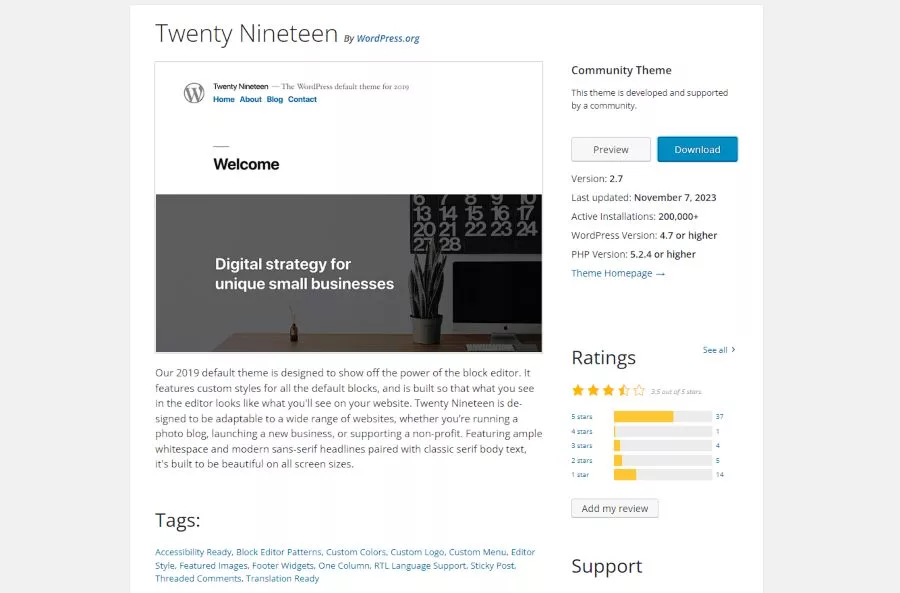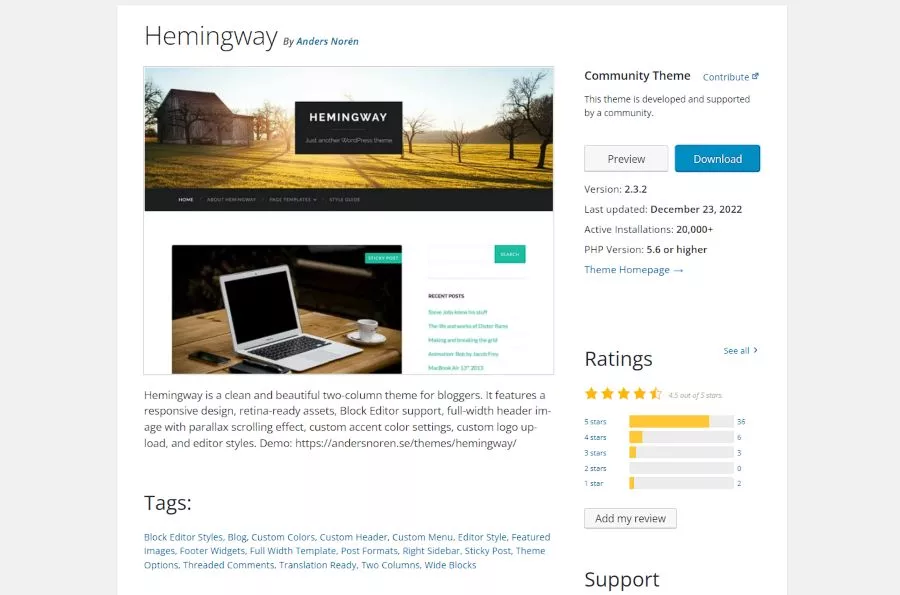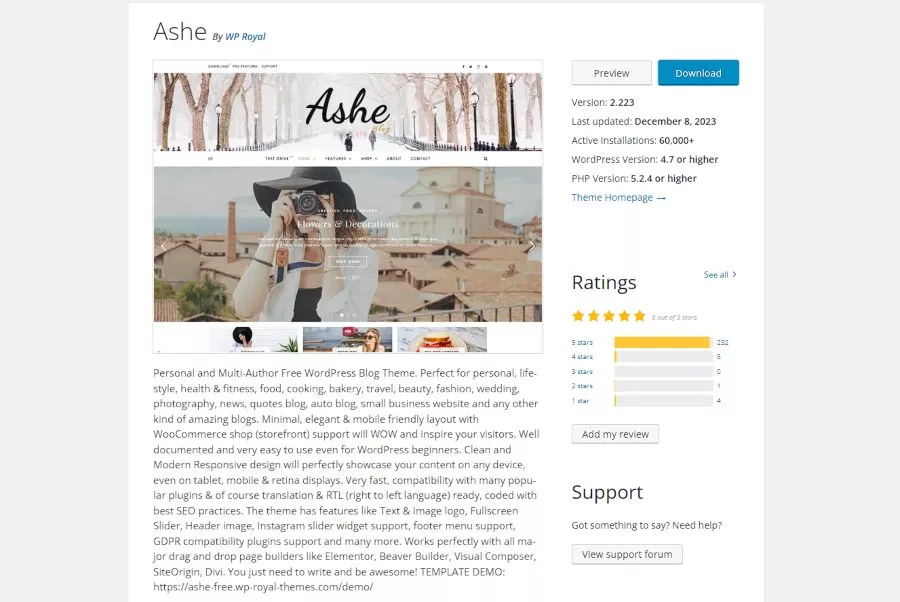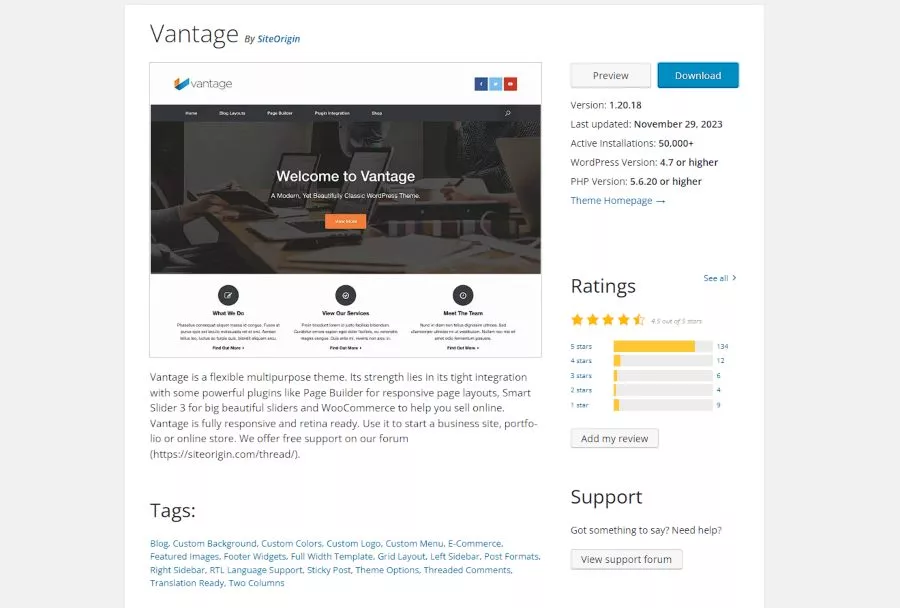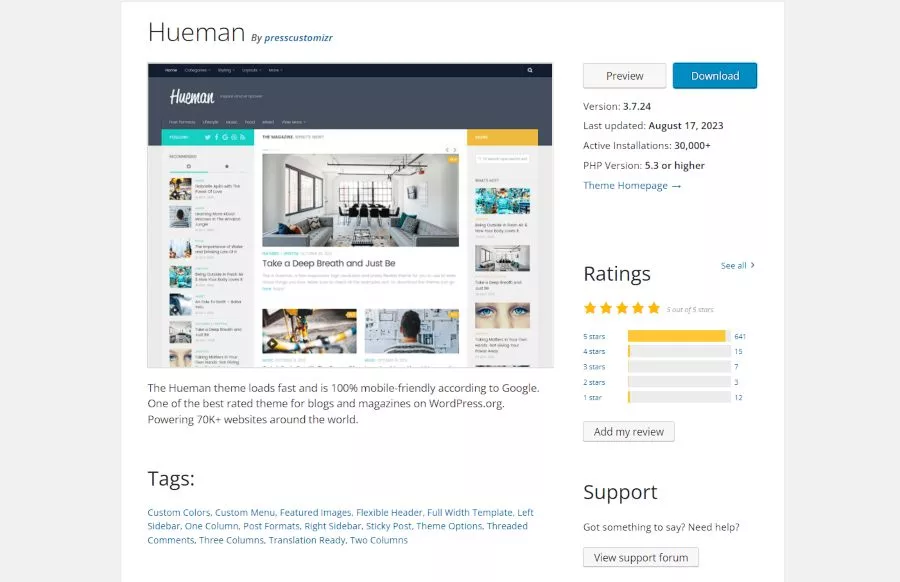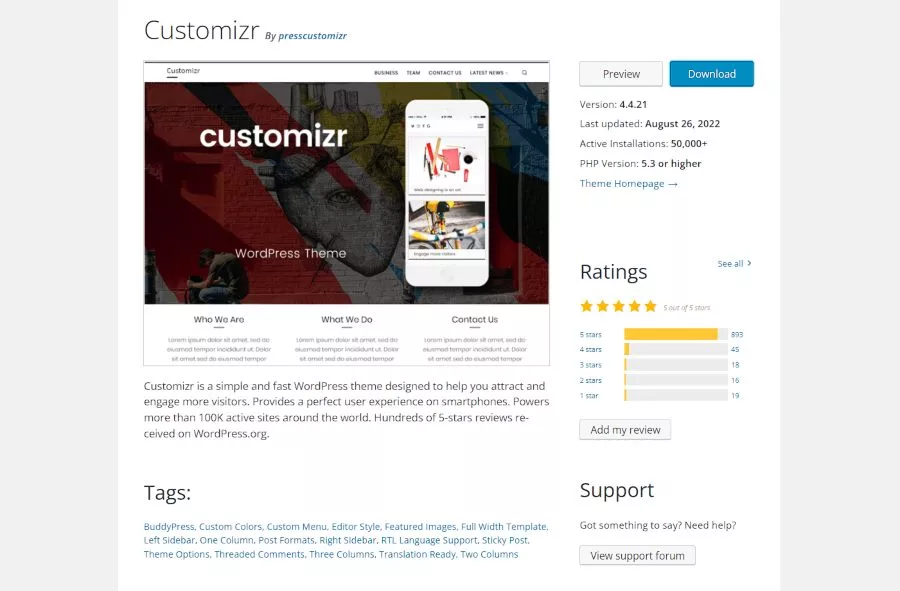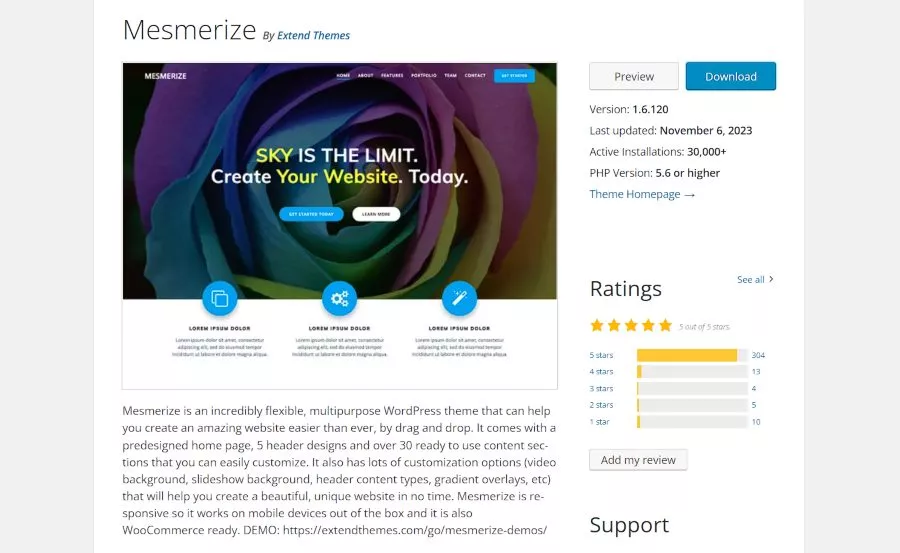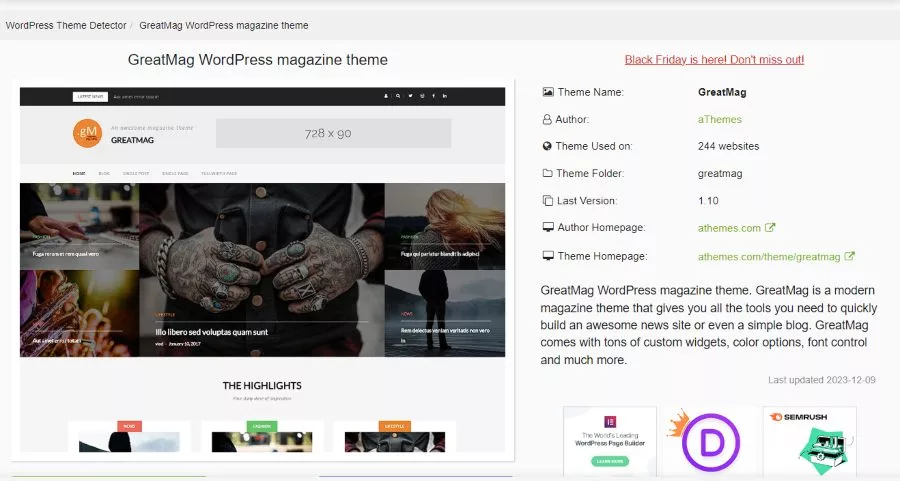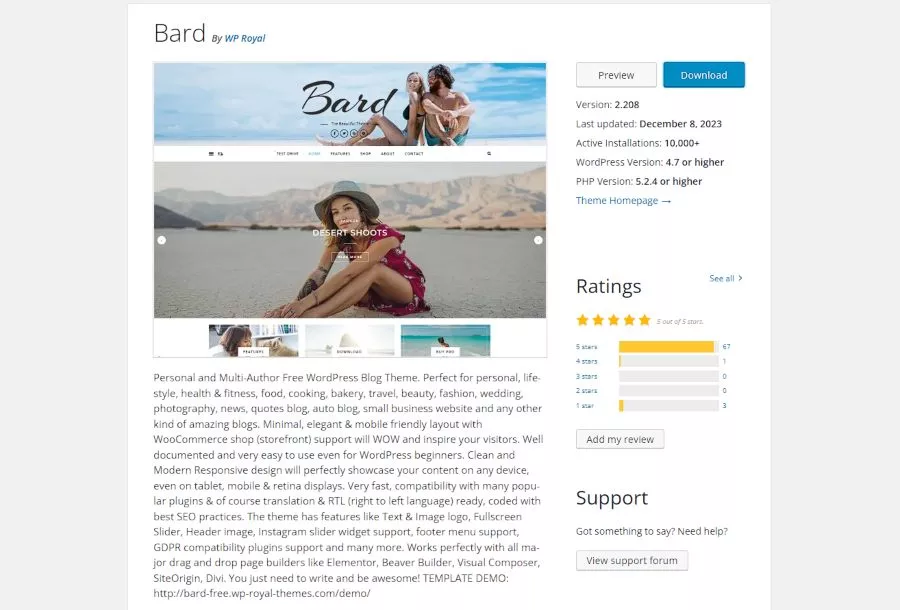20 Best Free WordPress Themes
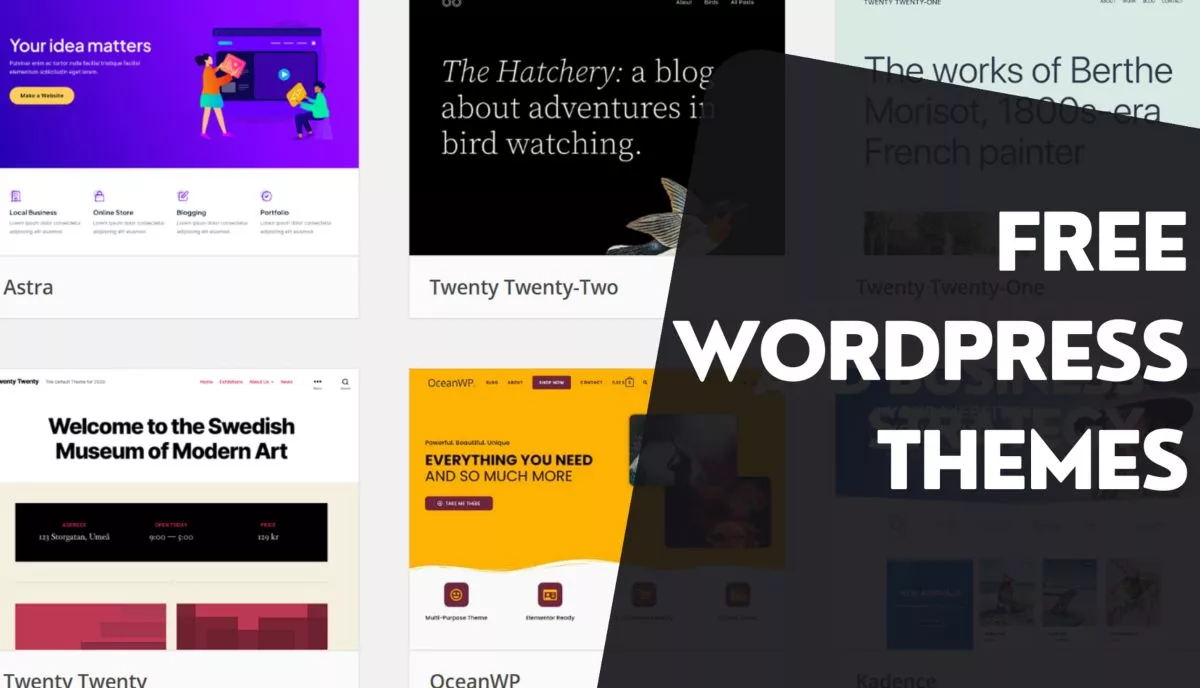
Contents
- 1 Introduction:
- 2 The Significance of a WordPress Theme:
- 3 Criteria for Selecting Free WordPress Themes:
- 4 Exploring the Top 20 Free WordPress Themes:
- 5 1. Astra:
- 6 2. OceanWP:
- 7 3. Neve:
- 8 4. Hestia:
- 9 5. Sydney:
- 10 6. GeneratePress:
- 11 7. ColorMag:
- 12 8. Flash:
- 13 9. Optimizer:
- 14 10. Zakra:
- 15 11. Twenty Twenty-One:
- 16 12. Twenty Nineteen:
- 17 13. Hemingway:
- 18 14. Ashe:
- 19 15. Vantage:
- 20 16. Hueman:
- 21 17. Customizr:
- 22 18. Mesmerize:
- 23 19. GreatMag:
- 24 20. Bard:
- 25 Conclusion:
- 26 Frequently Asked Questions (FAQs)
Introduction:
Brief overview of the importance of choosing the right WordPress theme:
Selecting an appropriate WordPress theme is a critical aspect of establishing an online presence. The theme serves as the visual foundation for a website, influencing its overall aesthetics, user experience, and functionality. In the vast landscape of website design, WordPress themes play a pivotal role in defining the character and identity of a site. As the first point of interaction for visitors, a well-chosen theme can capture attention, convey professionalism, and create a lasting impression.
The choice of a WordPress theme goes beyond mere aesthetics; it significantly impacts the site’s performance, user engagement, and ultimately, its success. In this article, we will delve into the multifaceted aspects of why choosing the right WordPress theme is crucial for any website owner or developer.
Impact of a visually appealing and functional theme on website performance:
The visual appeal of a website is often the initial factor that draws visitors in. A visually appealing WordPress theme not only enhances the overall user experience but also establishes a positive first impression. Engaging design elements, harmonious color schemes, and well-organized layouts contribute to a site’s attractiveness, making it more likely for users to explore further and stay longer.
Beyond aesthetics, the functionality of a WordPress theme is equally important. A well-designed theme not only looks good but also ensures a seamless and intuitive user experience. Navigation should be straightforward, and features should enhance, not hinder, the user’s journey through the site. Responsiveness across different devices, fast loading times, and compatibility with various plugins are essential factors that contribute to the overall performance of a website.
The impact of a visually appealing and functional WordPress theme extends beyond surface-level aesthetics. It influences user engagement, site performance, and the overall success of a website. As we proceed through this article, we will explore key considerations in selecting the right theme, keeping in mind the dynamic interplay between design and functionality.
The Significance of a WordPress Theme:
Establishing a professional online presence:
Selecting the right WordPress theme is integral to establishing a professional online presence. The visual aesthetics of a website serve as a virtual storefront, and the theme sets the tone for the overall brand image. For businesses, bloggers, or anyone with an online presence, a well-designed theme communicates credibility, trustworthiness, and a commitment to quality. Free WordPress themes, when chosen wisely, offer an opportunity for individuals and small businesses to present themselves in a polished and professional manner without the associated costs of premium themes.
Free WordPress Themes, with their diverse design options, allow users to tailor their website’s appearance to align with their brand identity. Whether it’s showcasing a portfolio, promoting products, or sharing information, a thoughtfully selected theme contributes significantly to the site’s overall impression, making it more likely for visitors to perceive it as a reliable and authoritative source.
Impact on user experience and engagement:
User experience is a key determinant of a website’s success. Free WordPress themes contribute to a positive user experience by providing intuitive navigation, clear layouts, and user-friendly interfaces. When visitors find a website easy to navigate and visually appealing, they are more likely to stay longer, explore additional content, and engage with the site.
The engagement factor is crucial for various purposes, such as encouraging social sharing, capturing leads, or promoting products and services. Free WordPress themes often come with customizable features that allow users to optimize their sites for better engagement. Whether through strategically placed call-to-action buttons, multimedia elements, or interactive features, the right theme can enhance user interaction and contribute to the overall success of the website.
Importance for search engine optimization (SEO):
Search engine optimization (SEO) is a vital component in attracting organic traffic to a website. The choice of a WordPress theme can significantly impact a site’s SEO performance. Free WordPress themes, when coded with SEO best practices in mind, can contribute to better visibility in search engine results.
Themes that are lightweight, mobile-responsive, and follow clean coding standards are favored by search engines. Additionally, features like fast loading times and proper heading structures enhance the overall SEO-friendliness of a website. Free WordPress themes that prioritize these elements not only improve the user experience but also align with search engine algorithms, potentially leading to higher rankings and increased organic traffic.
The significance of a WordPress theme extends beyond aesthetics. It plays a crucial role in establishing a professional online presence, shaping user experience and engagement, and influencing search engine optimization. As we explore the benefits of free WordPress themes, we’ll further highlight their role in achieving these objectives effectively and affordably.
Criteria for Selecting Free WordPress Themes:
Responsiveness and mobile-friendliness:
One of the primary criteria for choosing free WordPress themes is ensuring responsiveness and mobile-friendliness. In an era where users access websites from various devices, including smartphones and tablets, a responsive design is essential. Themes that adapt seamlessly to different screen sizes not only enhance the user experience but also contribute to better search engine rankings, as search engines prioritize mobile-friendly websites. Free WordPress themes that meet this criterion ensure that your website remains visually appealing and functional across a diverse range of devices.
Customization options and flexibility:
The ability to customize and tailor a website to meet specific needs is a crucial factor when selecting free WordPress themes. A theme’s customization options and flexibility play a significant role in aligning the website with your brand identity. Look for themes that offer a range of color schemes, layout options, and font choices. This flexibility empowers users to create a unique and personalized online presence. Free WordPress themes that strike a balance between ease of use and customization empower users to design a website that reflects their individuality or brand image effectively.
Speed and performance optimization:
Website speed is a critical factor influencing user experience and search engine rankings. When choosing free WordPress themes, prioritize those that are optimized for speed and performance. Themes that follow best practices in coding, minimize unnecessary scripts, and utilize efficient design elements contribute to faster loading times. A speedy website not only enhances user satisfaction but also positively impacts SEO. Free WordPress themes that prioritize performance optimization ensure that your website delivers a seamless and efficient browsing experience to visitors.
Compatibility with popular plugins:
The versatility of a WordPress website often relies on the integration of various plugins. When selecting free WordPress themes, consider their compatibility with popular plugins. Themes that seamlessly integrate with widely used plugins provide users with extended functionality and features. Whether it’s for SEO, social media integration, e-commerce, or other specific needs, the compatibility of a theme with popular plugins ensures a smooth and efficient website-building experience. Free WordPress themes that align with these criteria enable users to enhance their website’s capabilities without sacrificing performance or design integrity.
The criteria for selecting free WordPress themes encompass responsiveness, customization options, speed and performance optimization, and compatibility with popular plugins. These considerations ensure that the chosen theme not only meets aesthetic preferences but also aligns with the practical requirements of a successful and functional website.
Exploring the Top 20 Free WordPress Themes:
Now that we’ve established the essential criteria for selecting free WordPress themes, let’s embark on a journey to discover the 20 best options available. These themes have been meticulously chosen based on their responsiveness, customization capabilities, speed and performance optimization, as well as their compatibility with popular plugins.
1. Astra:
Introduction to Astra theme:
Astra stands out as a highly popular and versatile free WordPress theme, recognized for its exceptional performance and flexibility. Developed by Brainstorm Force, Astra has gained widespread acclaim for its ability to cater to diverse website needs, making it a top choice among users seeking a reliable and customizable theme for their WordPress sites.
Key features and benefits:
1. Mobile-Friendly Design:
- Astra is celebrated for its mobile-friendly design, ensuring a seamless and visually appealing experience across various devices.
2. Versatile Customization Options:
- One of Astra’s standout features is its user-friendly customization options. It provides a range of settings and controls, allowing users to tailor their websites to meet specific preferences and branding requirements.
3. Optimized Performance:
- Astra prioritizes performance optimization, contributing to fast loading times and efficient website functionality. This emphasis on speed enhances user satisfaction and positively impacts search engine rankings.
4. Compatibility with Popular Plugins:
- Astra seamlessly integrates with a variety of popular plugins, extending its functionality and providing users with the tools they need to enhance their websites. This compatibility is particularly advantageous for users looking to add diverse features to their sites.
5. Starter Templates:
- Astra offers a library of starter templates that cater to different industries and website types. These templates serve as a valuable starting point for users, helping them kickstart their website development process.
Use cases and suitability for different types of websites:
1. Blogs and Personal Websites:
- Astra’s clean and modern design makes it an ideal choice for bloggers and individuals looking to create a personalized online space. The theme’s customization options allow users to showcase their unique style effectively.
2. Business and Corporate Sites:
- For businesses and corporate websites, Astra’s versatility shines. Its mobile-friendly design, coupled with a range of customization features, enables businesses to create a professional and engaging online presence.
3. E-commerce Platforms:
- Astra is well-suited for e-commerce websites, thanks to its compatibility with popular e-commerce plugins. It allows for the creation of visually appealing and high-performing online stores.
4. Portfolio Websites:
- Artists, photographers, and creatives can leverage Astra’s customization options to showcase their portfolios in a visually striking and organized manner.
Astra’s combination of mobile-friendliness, customization options, and optimized performance makes it a versatile and reliable choice for a wide range of websites, from blogs to business pages and e-commerce platforms.
2. OceanWP:
Introduction to OceanWP theme:
OceanWP stands as a prominent and versatile free WordPress theme designed to cater to the diverse needs of website creators. Developed by Nicolas Lecocq, OceanWP has gained popularity for its comprehensive features, user-friendly customization, and its ability to adapt to various website genres.
Notable features and customization options:
1. Responsive and Mobile-Friendly:
- OceanWP boasts a responsive design, ensuring that websites built with this theme are visually appealing and functional across devices, including smartphones and tablets.
2. Extensive Customization Toolkit:
- One of OceanWP’s standout features lies in its extensive customization options. Users can easily modify layouts, colors, and typography, allowing for a high degree of personalization without compromising on simplicity.
3. eCommerce Ready:
- OceanWP is particularly well-suited for eCommerce websites. It integrates seamlessly with popular eCommerce plugins, providing users with the tools to create and manage online stores effectively.
4. Fast Loading Times:
- With a focus on performance optimization, OceanWP ensures fast loading times. This feature contributes to a positive user experience and supports better search engine rankings.
5. WooCommerce Integration:
- OceanWP is designed to work seamlessly with WooCommerce, enhancing its capabilities for those looking to set up robust and visually appealing online stores.
Examples of successful implementations:
1. Travel Blogs and Magazines:
- OceanWP’s customizable features make it an excellent choice for travel bloggers and online magazines. The theme’s clean design and adaptable layouts allow for engaging storytelling and effective content presentation.
2. Photography Portfolios:
- Photographers can showcase their work effectively using OceanWP’s customization options. The theme’s focus on visuals and user-friendly design creates a compelling platform for photographers to display their portfolios.
3. Online Stores and eCommerce Platforms:
- Several successful online stores have leveraged OceanWP for its eCommerce compatibility and customization capabilities. Its seamless integration with WooCommerce provides a solid foundation for building and managing online businesses.
4. Business and Corporate Websites:
- OceanWP’s versatility extends to business and corporate websites. Its professional appearance, coupled with adaptable customization options, allows businesses to establish a polished online presence.
OceanWP’s reputation as a responsive, customizable, and eCommerce-friendly theme makes it a go-to choice for a variety of successful website implementations. Its adaptability to different genres, coupled with a focus on performance, positions OceanWP as a reliable option for those seeking high-quality and free WordPress themes.
3. Neve:
Introduction to Neve theme:
Neve, a dynamic and versatile free WordPress theme, has earned its place as a favorite among website developers seeking a balance between functionality and aesthetics. Developed by Themeisle, Neve is renowned for its lightweight design, performance optimization, and adaptability to various website types.
Standout features and why it’s popular:
1. Lightweight and Fast Loading:
- Neve’s standout feature lies in its lightweight design, ensuring fast loading times. This characteristic not only contributes to an enhanced user experience but also aligns with modern standards for search engine optimization.
2. Versatile Customization Options:
- Neve offers a range of customization options, allowing users to tailor their websites to specific preferences. From layout adjustments to color schemes, Neve’s customization toolkit empowers users to create unique and visually appealing sites.
3. Integration with Page Builders:
- Neve seamlessly integrates with popular page builders like Elementor, Beaver Builder, and others. This compatibility enhances the theme’s flexibility, enabling users to design and structure their websites effortlessly.
4. Mobile-Friendly Design:
- Neve ensures a responsive and mobile-friendly design, adapting seamlessly to different devices. This feature is crucial for reaching and engaging audiences across a diverse range of platforms.
5. WooCommerce Compatibility:
- For those venturing into eCommerce, Neve’s compatibility with WooCommerce makes it an ideal choice. The theme supports the creation of visually appealing online stores with ease.
User testimonials or case studies:
1. Jane’s Fashion Boutique:
- Jane, a fashion entrepreneur, utilized Neve to establish her online boutique. The lightweight design and WooCommerce compatibility allowed her to showcase her products elegantly, resulting in increased sales and positive customer feedback.
2. Tech Blog:
- A tech blogger, Alex, opted for Neve to revamp his blog. The theme’s fast loading times and customizable features enhanced the blog’s user experience, leading to higher reader engagement and improved rankings in search engine results.
3. Local Business Website:
- A local bakery, Sweet Delights, chose Neve for its website. The lightweight design contributed to faster loading times, and the customization options allowed the bakery to showcase its offerings in an attractive and user-friendly manner.
4. Online Learning Platform:
- Neve proved ideal for an online learning platform, with its integration capabilities with various plugins and page builders. The theme’s versatility supported the creation of a visually appealing and functional educational website.
Neve’s lightweight design, versatile customization options, and positive user experiences in various use cases make it a compelling choice among free WordPress themes. Its popularity is further reinforced by the success stories of individuals and businesses that have leveraged its features for impactful and engaging websites.
4. Hestia:
Overview of Hestia theme:
Hestia, a robust and aesthetically pleasing free WordPress theme developed by ThemeIsle, has garnered attention for its modern design and versatile functionality. Designed to cater to a wide range of websites, Hestia provides users with a sleek and professional platform to establish their online presence.
Highlighting its design and functionality:
1. Sleek and Modern Design:
- Hestia is distinguished by its sleek and modern design, making it an ideal choice for those who prioritize visual appeal. The theme’s clean aesthetics contribute to a professional and engaging website.
2. Material Design Philosophy:
- Hestia incorporates the material design philosophy, enhancing the user interface with a focus on simplicity, clarity, and intuitive navigation. This design approach ensures a seamless and enjoyable user experience.
3. Versatile Customization Options:
- Hestia offers users a range of customization options to tailor their websites. From color schemes to layout configurations, the theme’s versatility empowers users to create unique and personalized online spaces.
4. One-Page Scroll:
- A notable feature of Hestia is its one-page scroll design, allowing visitors to navigate through the website effortlessly. This feature is particularly advantageous for businesses and portfolios looking to present information in a streamlined manner.
5. WooCommerce Compatibility:
- Hestia seamlessly integrates with WooCommerce, providing a solid foundation for creating online stores. Users can leverage the theme’s design and functionality to showcase products in an appealing and organized way.
Integration possibilities with popular plugins:
1. Elementor Page Builder:
- Hestia integrates seamlessly with the Elementor page builder, offering users an intuitive and efficient way to design and customize their websites. This compatibility enhances the theme’s flexibility and ease of use.
2. Yoast SEO:
- For users prioritizing search engine optimization, Hestia supports seamless integration with the Yoast SEO plugin. This collaboration allows for enhanced control over on-page SEO elements, contributing to improved search engine rankings.
3. WPForms:
- Hestia facilitates easy integration with the WPForms plugin, empowering users to create custom forms and gather valuable user data. This compatibility enhances the theme’s functionality for businesses, blogs, and other interactive websites.
4. SiteOrigin Widgets Bundle:
- Hestia is compatible with the SiteOrigin Widgets Bundle, expanding the theme’s functionality with additional widgets and customization options. This integration provides users with extended capabilities for designing unique layouts.
Hestia’s combination of sleek design, versatile customization, and integration possibilities with popular plugins makes it a standout choice among free WordPress themes. Whether users prioritize visual aesthetics, user experience, or eCommerce functionality, Hestia provides a solid foundation for creating impactful and engaging websites.
5. Sydney:
Introduction to Sydney theme:
Sydney, a striking and versatile free WordPress theme developed by aThemes, has established itself as a go-to choice for users seeking a visually impactful online presence. With a focus on modern design elements and user-friendly customization, Sydney caters to a diverse range of websites, from business portfolios to personal blogs.
Key features for enhancing visual appeal:
1. Full-Screen Header Image:
- Sydney’s full-screen header image feature allows users to make a bold first impression. This visually striking element is perfect for businesses and creatives looking to showcase their brand or portfolio prominently.
2. Parallax Backgrounds:
- Adding a touch of sophistication, Sydney incorporates parallax backgrounds that create a sense of depth as users scroll. This feature enhances the overall visual appeal and engages visitors with an immersive browsing experience.
3. Customizable Sections:
- Sydney offers customizable sections on the homepage, allowing users to arrange content effortlessly. From services to testimonials, these sections enable users to present information in a visually appealing and organized manner.
4. Google Fonts Integration:
- To further enhance visual appeal, Sydney integrates with Google Fonts, providing a wide array of typography options. Users can choose fonts that align with their brand or personal style, contributing to a cohesive and visually pleasing design.
5. Color Control:
- Sydney’s color control options empower users to customize the theme’s color scheme easily. This flexibility ensures that the website aligns with branding or personal preferences, creating a cohesive and visually pleasing online presence.
Real-world examples of Sydney in action:
1. Creative Agency Showcase:
- A creative agency, XYZ Designs, utilized Sydney to showcase its portfolio and services. The full-screen header image and customizable sections allowed the agency to present its work in a visually striking and organized manner, leaving a lasting impression on visitors.
2. Consulting Firm Website:
- A consulting firm, Insight Solutions, opted for Sydney to establish its online presence. The parallax backgrounds and color control features allowed the firm to convey professionalism and expertise, creating an engaging website for potential clients.
3. Personal Blog:
- Sarah’s Lifestyle Blog, a personal blog focusing on travel and wellness, chose Sydney for its visually appealing design. The customizable sections enabled Sarah to organize her content effectively, creating an aesthetically pleasing and user-friendly blog.
4. Local Restaurant Website:
- A local restaurant, Savory Bites, utilized Sydney to create a visually appealing and informative website. The full-screen header image and parallax backgrounds added a touch of elegance, enticing visitors to explore the restaurant’s offerings.
Sydney’s focus on visual appeal, coupled with its user-friendly customization options, positions it as a compelling choice among free WordPress themes. Real-world examples demonstrate how Sydney can be effectively utilized across diverse industries to create engaging and aesthetically pleasing websites.
6. GeneratePress:
Introduction to GeneratePress theme:
GeneratePress, a highly regarded free WordPress theme developed by Tom Usborne, has earned its reputation for simplicity, flexibility, and efficiency. With a commitment to a lightweight design and a focus on performance, GeneratePress caters to users who prioritize speed and versatility in their website development.
Lightweight design and performance advantages:
1. Efficient Coding and Lightweight Framework:
- GeneratePress distinguishes itself through its efficient coding and lightweight framework. This minimalist approach to design not only ensures fast loading times but also contributes to an optimal user experience, particularly in a digital landscape where website speed is paramount.
2. Fast Loading Times for Enhanced User Experience:
- The lightweight design of GeneratePress directly translates into fast loading times. This advantage not only improves user satisfaction but also positively influences search engine rankings, making it an ideal choice for those prioritizing website performance.
3. Modular Design for Customization:
- GeneratePress adopts a modular design philosophy, allowing users to enable or disable specific features as needed. This modular approach enhances flexibility, ensuring that users can tailor the theme to their preferences without unnecessary bloat, contributing to a streamlined and efficient website.
4. Accessibility and Browser Compatibility:
- GeneratePress places emphasis on accessibility and browser compatibility. The theme’s design ensures that websites built with GeneratePress are accessible to a diverse audience and display consistently across different browsers, further contributing to a positive user experience.
Compatibility with page builders:
1. Seamless Integration with Elementor:
- GeneratePress seamlessly integrates with popular page builders like Elementor, enhancing the theme’s flexibility in terms of design and customization. Users can leverage the powerful features of Elementor alongside the lightweight foundation of GeneratePress for a robust website-building experience.
2. Compatibility with Beaver Builder:
- GeneratePress is designed to work smoothly with Beaver Builder, providing users with additional options for crafting visually appealing and dynamic websites. This compatibility ensures that users can create complex layouts and designs effortlessly.
3. Gutenberg Block Editor Support:
- GeneratePress is fully compatible with the Gutenberg Block Editor, the default editor in WordPress. Users can leverage the theme’s compatibility with Gutenberg to create content-rich pages with ease, further enhancing the theme’s versatility.
4. Flexible Integration with Other Page Builders:
- Beyond Elementor and Beaver Builder, GeneratePress offers flexible integration with various other page builders. This adaptability provides users with the freedom to choose their preferred page builder while enjoying the advantages of GeneratePress’s lightweight design.
GeneratePress’s introduction to website development centers around its lightweight design, commitment to performance, and seamless compatibility with popular page builders. This combination positions GeneratePress as a powerful and versatile choice among free WordPress themes, appealing to users who value efficiency and customization in their website-building endeavors.
7. ColorMag:
Overview of ColorMag theme:
ColorMag stands out as a vibrant and feature-rich free WordPress theme designed specifically for content-heavy websites, particularly those adopting a magazine-style layout. Developed by ThemeGrill, ColorMag offers a visually appealing and functional platform for users looking to create dynamic and engaging online publications.
Magazine-style layout and customization options:
1. Dynamic Magazine Layout:
- At the heart of ColorMag is its dynamic magazine-style layout, optimized for presenting diverse content in an organized and visually appealing manner. This layout is particularly advantageous for websites focusing on news, articles, and multimedia content.
2. Featured Content Section:
- ColorMag incorporates a prominent featured content section that allows users to showcase key articles or posts. This feature enhances the visibility of important content, providing a dynamic and interactive homepage experience for visitors.
3. Color Customization Palette:
- True to its name, ColorMag offers an extensive color customization palette. Users can personalize the theme to align with their brand or preferences, ensuring a cohesive and visually striking appearance for their content-heavy websites.
4. Multiple Widget Areas:
- To enhance customization possibilities, ColorMag includes multiple widget areas. These areas can be strategically utilized to display various elements, such as advertisements, social media feeds, or additional content, contributing to a tailored and dynamic user experience.
5. Typography Options:
- ColorMag provides users with a range of typography options, allowing for the customization of fonts and text styles. This feature empowers users to establish a unique and readable visual identity for their content, enhancing the overall user experience.
Use cases for content-heavy websites:
1. News Portals:
- ColorMag is well-suited for news portals, where a constant flow of articles and updates is presented in a clear and organized manner. The magazine-style layout and customization options enable news websites to engage their audience effectively.
2. Online Magazines:
- For online magazines covering diverse topics, ColorMag’s dynamic layout and customization features offer an ideal platform. The theme’s flexibility allows magazine editors to curate content and present it in an appealing and reader-friendly format.
3. Blog Aggregators:
- ColorMag caters to blog aggregators that compile content from multiple sources. Its magazine-style layout accommodates the display of various articles, and customization options ensure a cohesive design that aligns with the aggregator’s brand.
4. Multimedia Content Platforms:
- Websites focusing on multimedia content, such as videos and image galleries, can benefit from ColorMag’s versatile layout. The theme’s customization options enable these platforms to showcase diverse media elements in an engaging and organized manner.
ColorMag’s focus on a magazine-style layout and extensive customization options positions it as an ideal choice for content-heavy websites. Its dynamic features cater to a variety of use cases, offering a visually appealing and functional platform for those seeking to create engaging and dynamic online publications.
8. Flash:
Introduction to Flash theme:
Flash, a versatile and feature-rich free WordPress theme developed by ThemeGrill, emerges as a compelling choice for users seeking a balance between dynamic features and flexibility. With a focus on customization and adaptability, Flash provides a robust foundation for creating visually stunning and functional websites.
Dynamic features and flexibility:
1. Drag-and-Drop Page Builder Support:
- Flash empowers users with support for drag-and-drop page builders, offering a seamless and intuitive website-building experience. This feature allows users, regardless of technical expertise, to design and customize their websites with ease.
2. Multiple Demos for Quick Setup:
- To streamline the setup process, Flash includes multiple demos catering to various industries and website types. Users can choose a demo that aligns with their vision, providing a starting point for customization and ensuring a quick and efficient website launch.
3. Flexible Header and Footer Options:
- Flash offers flexibility in header and footer customization, allowing users to create a unique visual identity for their websites. From different header layouts to customizable footer sections, users have the tools to tailor these key elements to their preferences.
4. Custom Widgets for Enhanced Functionality:
- To extend functionality, Flash incorporates custom widgets that users can integrate into their websites. These widgets add dynamic elements, such as testimonials, featured posts, or social media feeds, contributing to a more engaging user experience.
5. WooCommerce Compatibility:
- Flash is WooCommerce compatible, making it an excellent choice for users looking to set up online stores. The theme’s flexibility ensures a seamless integration with WooCommerce, providing users with the tools to create visually appealing and functional e-commerce platforms.
Examples of creative use in different industries:
1. Photography Portfolio:
- A photography studio, ShutterCraft, creatively utilized Flash to showcase its portfolio. The drag-and-drop page builder support allowed ShutterCraft to create visually stunning galleries, while the flexibility in header and footer customization contributed to a unique online presentation.
2. Creative Agency Website:
- A creative agency, Artistry Studios, leveraged Flash for its website. The multiple demos offered a variety of design options, and the custom widgets were used to showcase client testimonials and featured projects, enhancing the agency’s online presence.
3. Online Learning Platform:
- An online learning platform, EduConnect, found innovative use for Flash. The drag-and-drop page builder support enabled the creation of dynamic course pages, and WooCommerce compatibility facilitated the seamless integration of e-learning materials.
4. Local Restaurant Online Menu:
- A local restaurant, Spice Haven, creatively employed Flash to display its menu online. The multiple demos provided options for restaurant websites, and the WooCommerce compatibility ensured a smooth setup for online ordering, contributing to a seamless user experience.
Flash’s introduction to website development emphasizes dynamic features and flexibility, making it a versatile choice among free WordPress themes. Examples across different industries showcase how Flash’s customization options and compatibility contribute to creative and engaging online experiences.
9. Optimizer:
Overview of the Optimizer theme:
Optimizer, a robust and versatile free WordPress theme, has gained prominence for its adaptability and feature-rich design. Developed by LayerThemes, Optimizer offers a comprehensive set of tools and customization options, making it an ideal choice for users seeking flexibility and functionality in their website development.
Customization options for diverse needs:
1. SiteOrigin Page Builder Integration:
- Optimizer seamlessly integrates with the SiteOrigin Page Builder, providing users with a powerful and user-friendly platform for customization. This integration empowers users to create unique layouts and designs without the need for extensive coding knowledge.
2. Real-Time Live Editor:
- A standout feature of Optimizer is its real-time live editor, allowing users to see changes as they make them. This feature enhances the customization process, providing instant feedback and ensuring that users can achieve their desired look and feel efficiently.
3. Header and Footer Customization:
- Optimizer offers extensive customization options for headers and footers. Users can choose from different layouts, adjust colors, and incorporate elements such as social media icons or contact information, ensuring a personalized and professional appearance.
4. WooCommerce Compatibility:
- For users looking to set up online stores, Optimizer is WooCommerce compatible. This compatibility ensures a seamless integration of e-commerce functionalities, allowing users to showcase products and manage transactions with ease.
5. Versatile Widget Areas:
- Optimizer includes multiple widget areas, offering users flexibility in adding various elements to their websites. Whether it’s displaying recent posts, testimonials, or custom content, these widget areas contribute to a dynamic and engaging user experience.
Notable user experiences:
1. Portfolio Showcase:
- A graphic design portfolio, PixelCraft Studios, utilized Optimizer to showcase its projects. The SiteOrigin Page Builder integration allowed for the creation of visually appealing portfolio pages, and the real-time live editor ensured precise customization to highlight the studio’s creative work.
2. Small Business Website:
- A local bakery, Sweet Delights, found success with Optimizer for its website. The header and footer customization options allowed the bakery to showcase its brand effectively, and WooCommerce compatibility facilitated the online display of its menu items and order placement.
3. Personal Blog:
- A lifestyle blogger, Sarah’s Wanderlust, chose Optimizer for her blog. The real-time live editor enabled Sarah to experiment with various layouts, and the versatile widget areas allowed her to showcase content such as travel guides, recent posts, and social media feeds in an organized manner.
4. Online Learning Platform:
- An online learning platform, EduCraft Academy, creatively utilized Optimizer. The SiteOrigin Page Builder integration facilitated the creation of dynamic course pages, and WooCommerce compatibility ensured a smooth setup for selling online courses, contributing to a seamless user experience.
Optimizer’s overview showcases its adaptability and feature-rich design, making it a versatile and user-friendly choice among free WordPress themes. Notable user experiences across different industries highlight how Optimizer’s customization options cater to diverse needs, enabling users to create visually appealing and functional websites.
10. Zakra:
Introduction to Zakra theme:
Zakra, a contemporary and versatile free WordPress theme developed by ThemeGrill, stands out for its modern design elements and adaptability to various website needs. With a clean and user-friendly interface, Zakra offers a solid foundation for users looking to create visually appealing and functional websites.
Modern design elements and adaptability:
1. Sleek and Responsive Design:
- Zakra boasts a sleek and responsive design, ensuring a visually appealing and user-friendly experience across devices. This modern design element is crucial for capturing and retaining the attention of website visitors in an increasingly diverse digital landscape.
2. Multiple Starter Demos:
- Zakra simplifies the website-building process by offering multiple starter demos. These demos cater to different industries and purposes, providing users with a variety of design options and a head start in creating websites that align with their specific needs and preferences.
3. Typography and Color Options:
- Zakra provides extensive typography and color options, allowing users to customize the visual aspects of their websites. This adaptability ensures that users can create a cohesive and branded appearance that resonates with their target audience.
4. Section on Demand:
- Zakra introduces a “Section on Demand” feature, enabling users to load specific sections of a webpage only when needed. This optimizes website performance and loading times, contributing to a smoother and more efficient browsing experience.
5. Accessibility-Ready:
- Zakra places importance on accessibility, ensuring that websites built with this theme are inclusive and user-friendly for individuals with diverse abilities. This commitment to accessibility aligns with modern web standards and emphasizes a positive user experience for all visitors.
Integrations with e-commerce and other plugins:
1. WooCommerce Compatibility:
- Zakra seamlessly integrates with WooCommerce, making it an excellent choice for users looking to set up online stores. The compatibility with WooCommerce ensures a smooth e-commerce experience, allowing users to showcase products and manage transactions effectively.
2. Elementor and Gutenberg Support:
- Zakra supports both Elementor and Gutenberg, offering users flexibility in choosing their preferred page builder. This integration enhances the theme’s adaptability, allowing users to create diverse layouts and designs without limitations.
3. Contact Form 7 and Other Plugins:
- Zakra facilitates easy integration with popular plugins, including Contact Form 7. This compatibility extends the theme’s functionality, enabling users to incorporate essential features such as contact forms, social media feeds, and more.
4. SEO Optimized:
- Zakra is designed with search engine optimization (SEO) in mind. The theme’s SEO-friendly structure and coding contribute to better search engine rankings, ensuring that websites built with Zakra are well-positioned for visibility in search engine results.
Zakra’s introduction emphasizes its modern design elements, adaptability, and commitment to user-friendly features. The theme’s integrations with e-commerce and various plugins make it a versatile choice among free WordPress themes, appealing to users seeking a contemporary and functional foundation for their websites.
11. Twenty Twenty-One:
Overview of the default WordPress theme:
Twenty Twenty-One, as the default WordPress theme for the year 2021, serves as a foundational theme that comes bundled with every WordPress installation. Developed by the WordPress team, Twenty Twenty-One provides users with a clean and minimalist starting point for building their websites.
Simplicity and core functionalities:
1. Clean and Minimalist Design:
- Twenty Twenty-One embraces a clean and minimalist design philosophy. This simplicity not only ensures a timeless aesthetic but also offers users a blank canvas to express their unique style and content without distraction.
2. Accessibility and Responsive Design:
- As a default theme, Twenty Twenty-One prioritizes accessibility and responsive design. The theme is crafted to provide an optimal user experience across various devices and complies with accessibility standards, making websites built with it inclusive and user-friendly.
3. Block-Based Layout:
- Twenty Twenty-One adopts a block-based layout, aligning with the WordPress block editor (Gutenberg). This design approach allows users to easily create and arrange content using blocks, offering a more intuitive and streamlined editing experience.
4. Typography and Color Schemes:
- The theme features customizable typography and color schemes, providing users with basic customization options. While intentionally minimalistic, these features allow users to establish a cohesive visual identity for their websites.
5. Support for Core WordPress Features:
- Twenty Twenty-One seamlessly integrates with core WordPress features. This includes native support for features like custom logos, featured images, and various post formats, ensuring users can leverage essential functionalities without additional setup.
Customization tips for beginners:
1. Header and Footer Customization:
- Beginners can start customizing Twenty Twenty-One by adjusting the header and footer elements. The theme provides options for custom logos and site titles, allowing users to establish a basic brand identity.
2. Color Palette Customization:
- Users can explore the color palette customization options in Twenty Twenty-One to match their website’s color scheme to their branding. This is a beginner-friendly way to add a personal touch to the overall design.
3. Content Blocks and Layouts:
- Taking advantage of the block-based layout, beginners can experiment with different content blocks and layouts using the WordPress block editor. This allows for the creation of diverse and engaging content without advanced technical knowledge.
4. Featured Images and Post Formats:
- Users can showcase content effectively by utilizing featured images and post formats supported by Twenty Twenty-One. This includes options for presenting content in standard posts, galleries, quotes, and more, providing versatility in content presentation.
5. Explore Widget Areas:
- Twenty Twenty-One includes widget areas that beginners can explore to add additional elements to their websites. Widgets allow for the inclusion of features like recent posts, categories, and social media links, enhancing the overall functionality of the site.
Twenty Twenty-One serves as a user-friendly and versatile starting point for beginners building websites on WordPress. Its simplicity, core functionalities, and customization options make it an accessible theme for users looking to create clean and visually appealing websites without the need for extensive customization or coding skills.
12. Twenty Nineteen:
Introduction to Twenty Nineteen theme:
Twenty Nineteen, the default WordPress theme for 2019, represents a user-friendly and contemporary design approach. Developed by the WordPress team, this theme comes pre-installed with WordPress and provides a solid foundation for users looking for a clean and versatile starting point for their websites.
Noteworthy design elements and usability:
1. Mobile-First Design:
- Twenty Nineteen embraces a mobile-first design strategy, ensuring that websites built with this theme are optimized for a seamless experience on mobile devices. This approach is essential in a digital landscape where mobile users constitute a significant portion of internet traffic.
2. Content-Centric Layout:
- The theme features a content-centric layout, placing a strong emphasis on presenting textual and visual content in an organized and readable manner. This layout is well-suited for a variety of content-driven websites, from blogs to informational sites.
3. Full-Width Headers and Cover Images:
- Twenty Nineteen incorporates full-width headers and cover images, providing users with the opportunity to make a bold visual statement at the top of their pages. This design element is effective for showcasing impactful visuals, creating a memorable first impression.
4. Readable Typography:
- The theme prioritizes readable typography, ensuring that the default font choices and styles contribute to an accessible and pleasant reading experience. Clear and legible text is crucial for conveying information effectively and engaging visitors.
5. Custom Colors and Backgrounds:
- Twenty Nineteen allows users to customize colors and backgrounds easily. This feature provides a degree of personalization, enabling users to align their websites with their brand colors or personal preferences without delving into complex customization.
User-friendly features for various website types:
1. Blog and Personal Websites:
- Twenty Nineteen is well-suited for blogs and personal websites due to its content-centric layout. Bloggers can leverage the theme’s readability and customizable features to create a personalized and engaging online presence.
2. Portfolio and Photography Sites:
- For portfolio and photography websites, the full-width headers and cover images in Twenty Nineteen provide an excellent canvas for showcasing visual content. Users can create a visually appealing portfolio or gallery with ease.
3. Small Business and Service Websites:
- Small businesses and service providers can benefit from the theme’s mobile-first design and customizable features. The clean and professional layout allows businesses to present their services effectively and engage potential customers.
4. Informational and Nonprofit Websites:
- Informational and nonprofit websites can leverage Twenty Nineteen’s readability and content-centric layout to convey information effectively. The theme’s custom colors and backgrounds provide opportunities for branding and visual identity.
5. Community and Membership Sites:
- Community and membership sites can utilize Twenty Nineteen’s user-friendly design to create welcoming online spaces. The mobile-first approach ensures accessibility for community members on various devices, fostering a positive user experience.
Twenty Nineteen’s introduction emphasizes its user-friendly design elements and adaptability for various website types. With a focus on mobile-first design and customizable features, the theme provides users with a versatile and accessible platform to build engaging and visually appealing websites.
13. Hemingway:
Overview of Hemingway theme:
Hemingway, a free WordPress theme inspired by the simplicity and clarity associated with the renowned author Ernest Hemingway, offers users a clean and minimalist design with a focus on readability and ease of use. Developed by Anders Noren, Hemingway provides a straightforward and elegant platform for individuals seeking a classic and timeless aesthetic for their websites.
Clean and minimalist design characteristics:
1. Uncluttered Interface:
- Hemingway’s design philosophy revolves around an uncluttered and straightforward interface. The theme avoids unnecessary embellishments, ensuring that visitors can focus on the content without distractions, making it an ideal choice for those who appreciate simplicity.
2. Distinctive Typography:
- The theme features distinctive typography with a focus on legibility. Hemingway employs clean and easy-to-read fonts, contributing to a minimalist aesthetic while prioritizing a comfortable reading experience for users.
3. Monochromatic Color Scheme:
- Hemingway adopts a monochromatic color scheme, often characterized by neutral tones and a limited color palette. This choice adds to the theme’s minimalist design, creating a visually cohesive and calming environment for readers.
4. Featured Header Images:
- Hemingway incorporates a distinctive feature – the option for featured header images. This allows users to personalize their websites with a visually impactful header image, adding a touch of individuality to the overall minimalist design.
5. Responsive Design:
- With a focus on accessibility, Hemingway ensures a responsive design that adapts seamlessly to various screen sizes and devices. This responsiveness enhances the user experience and aligns with modern web standards.
Applications for personal blogs and portfolios:
1. Personal Blogs:
- Hemingway’s clean and minimalist design makes it particularly well-suited for personal blogs. Bloggers can leverage the uncluttered interface and distinctive typography to present their written content in an aesthetically pleasing and easily readable manner.
2. Writers and Authors:
- For writers and authors looking to showcase their work or build an online presence, Hemingway provides a fitting platform. The theme’s homage to clarity and simplicity aligns with the values associated with literary endeavors, creating an atmosphere conducive to showcasing written works.
3. Photography Portfolios:
- Hemingway’s support for featured header images makes it an appealing choice for photography portfolios. Photographers can use this feature to display a captivating image that sets the tone for their portfolio, while the overall minimalist design ensures the focus remains on the visual content.
4. Creative Professionals:
- Creative professionals, such as graphic designers or artists, can benefit from Hemingway’s minimalist aesthetic to showcase their work. The theme’s clean design allows for easy navigation and a focus on the portfolio or creative projects.
5. Freelancers and Consultants:
- Freelancers and consultants seeking a professional yet understated online presence can utilize Hemingway. The theme’s clean and uncluttered layout enhances the presentation of services and information, creating a polished and straightforward representation of their expertise.
Hemingway’s overview emphasizes its clean and minimalist design, making it an excellent choice for those who appreciate simplicity and clarity in their websites. The theme’s distinctive features and applications for personal blogs, portfolios, and various professional endeavors showcase its versatility as a free WordPress theme.
14. Ashe:
Introduction to Ashe theme:
Ashe, a free WordPress theme crafted by WP Royal, distinguishes itself with its elegant and feminine design elements. Tailored to meet the needs of users seeking a refined and stylish online presence, Ashe provides a visually appealing and user-friendly platform for creating websites that exude sophistication and charm.
Feminine and elegant design features:
1. Clean and Contemporary Aesthetic:
- Ashe embraces a clean and contemporary aesthetic, creating a visually pleasing design that aligns with modern sensibilities. The theme’s simplicity contributes to an elegant and timeless appeal, ensuring a positive first impression for visitors.
2. Soft Color Palette:
- The theme employs a soft and muted color palette, often featuring pastel tones. This choice enhances the feminine and elegant ambiance, creating a cohesive and harmonious visual experience throughout the website.
3. Featured Slider for Visual Impact:
- Ashe incorporates a featured slider prominently on the homepage. This slider allows users to showcase key content or images, adding a dynamic element to the design and capturing visitors’ attention with a touch of sophistication.
4. Customizable Font Options:
- The theme offers customizable font options, enabling users to select fonts that complement the overall aesthetic of their websites. This feature allows for personalization while maintaining the theme’s commitment to an elegant and feminine design.
5. Responsive Design for Accessibility:
- Ashe ensures a responsive design, optimizing the theme for various devices and screen sizes. This responsiveness not only enhances the accessibility of the website but also maintains the elegance and cohesiveness of the design across different platforms.
Suitable niches and industries for Ashe:
1. Fashion and Lifestyle Blogs:
- Ashe is well-suited for fashion and lifestyle bloggers aiming to create a visually stunning and elegant online presence. The theme’s design elements align with the aesthetics of the fashion industry, providing a sophisticated backdrop for content.
2. Beauty and Wellness Websites:
- For beauty and wellness websites, Ashe’s feminine design features make it an ideal choice. The soft color palette and elegant layout contribute to a serene and inviting atmosphere, fitting well with the themes often associated with beauty and wellness.
3. Wedding and Event Planners:
- Ashe caters to wedding and event planners seeking an elegant and visually appealing website. The theme’s design elements align with the grace and sophistication often associated with weddings, providing a fitting backdrop for showcasing services and portfolios.
4. Creative Portfolios for Artists:
- Artists, including painters, photographers, and designers, can leverage Ashe to create elegant online portfolios. The theme’s clean and contemporary design enhances the presentation of creative works, making it suitable for individuals in artistic industries.
5. Online Boutiques and Shops:
- Ashe is a fitting choice for online boutiques and shops with a focus on feminine products. The elegant design features, coupled with WooCommerce compatibility, make it easy for users to showcase and sell products in a visually appealing environment.
Ashe’s introduction highlights its feminine and elegant design features, making it an excellent choice for users seeking sophistication and style in their websites. The theme’s suitability for niches such as fashion, beauty, weddings, and creative portfolios showcases its versatility and appeal across various industries.
15. Vantage:
Introduction to Vantage theme:
Vantage, a free WordPress theme developed by SiteOrigin, stands out as a versatile and feature-rich option for users aiming to establish a professional online presence. With a focus on flexibility and functionality, Vantage provides a solid foundation for building business websites, portfolios, and other online projects.
Features for business and portfolio websites:
1. SiteOrigin Page Builder Integration:
- Vantage seamlessly integrates with the SiteOrigin Page Builder, empowering users to create custom layouts and designs without the need for extensive coding. This feature is particularly advantageous for business websites and portfolios, allowing for a tailored and visually appealing presentation of content.
2. WooCommerce Compatibility:
- Vantage is WooCommerce compatible, making it a suitable choice for users looking to set up online stores. The theme’s integration with WooCommerce ensures that businesses can showcase products effectively and manage e-commerce functionalities seamlessly.
3. Customizable Header and Footer:
- Vantage offers customization options for headers and footers, allowing users to establish a unique brand identity. Businesses can incorporate logos, navigation menus, and other elements to create a professional and cohesive appearance across their websites.
4. Portfolio Page Template:
- The theme includes a dedicated portfolio page template, making it convenient for users to showcase their work or projects. This feature is valuable for individuals and businesses in creative industries, providing an organized and visually appealing platform for portfolio presentation.
5. Flexible Layout Options:
- Vantage provides users with flexible layout options, enabling them to choose between different page layouts and designs. This flexibility is beneficial for businesses that want to tailor their websites to specific needs or industry standards.
User experiences with Vantage:
1. Small Business Success:
- A local bakery, Sweet Delights, found success with Vantage for its business website. The SiteOrigin Page Builder integration allowed the bakery to create a visually appealing homepage, featuring custom sections for menu items, testimonials, and a contact form. The WooCommerce compatibility facilitated online orders, contributing to the bakery’s growth.
2. Freelancer Portfolio Showcase:
- A freelance graphic designer, Creative Visions, utilized Vantage to showcase a portfolio of design projects. The theme’s portfolio page template provided an organized and professional layout, while the customization options allowed Creative Visions to align the website with their personal brand.
3. Consulting Firm Website:
- A consulting firm, Insight Advisors, chose Vantage for its business website. The flexible layout options allowed the firm to create dedicated pages for services, team members, and case studies. The customizable header and footer features ensured a cohesive and branded appearance throughout the site.
4. Online Retailer’s Success Story:
- An online retailer, Tech Haven, leveraged Vantage for its e-commerce website. The WooCommerce compatibility enabled Tech Haven to display products, manage inventory, and process orders seamlessly. Positive user experiences contributed to increased customer satisfaction and repeat business.
5. Photography Studio Showcase:
- A photography studio, Capture Moments, utilized Vantage to showcase its portfolio. The SiteOrigin Page Builder integration allowed the studio to create visually stunning galleries, and the customizable header and footer features contributed to a professional and branded online presentation.
Vantage’s introduction emphasizes its versatility and feature-rich design, making it an excellent choice for business and portfolio websites. Positive user experiences across different industries showcase how Vantage’s integration with SiteOrigin Page Builder, WooCommerce compatibility, and flexible customization options contribute to successful online projects.
16. Hueman:
Overview of Hueman theme:
Hueman, a popular and free WordPress theme developed by Press Customizr, stands out for its dynamic and engaging magazine-style layout. With a commitment to both functionality and aesthetics, Hueman offers users a visually appealing platform that combines a magazine-inspired design with extensive customization options.
Magazine-style layout and customization options:
1. Dynamic Magazine Layout:
- Hueman’s distinctive feature is its magazine-style layout, which organizes content in a dynamic and visually appealing format. This layout is ideal for websites that prioritize presenting a mix of articles, images, and multimedia elements in a way that captures the audience’s attention.
2. Flexible Grid System:
- The theme incorporates a flexible grid system, allowing users to showcase content in a variety of grid layouts. This feature enables website owners to experiment with different arrangements, creating a unique and personalized visual experience for visitors.
3. Customizable Header and Footer:
- Hueman offers extensive customization options for headers and footers. Users can personalize these sections with logos, navigation menus, and other elements, ensuring a consistent and branded appearance throughout the website.
4. Color and Typography Customization:
- Hueman provides users with the ability to customize colors and typography, allowing for a high degree of personalization. This feature ensures that users can align their websites with their brand or personal preferences while maintaining a visually harmonious design.
5. Widgetized Areas:
- The theme includes multiple widgetized areas, allowing users to add various elements and functionalities to their websites. From recent posts to social media feeds, these widgetized areas contribute to the theme’s dynamic and interactive layout.
Showcasing visually appealing websites using Hueman:
1. News and Entertainment Portal:
- A news and entertainment portal, TrendBuzz, leverages Hueman’s magazine-style layout to showcase a mix of news articles, videos, and trending topics. The flexible grid system allows for eye-catching presentations, while the customizable header and footer maintain a cohesive brand identity.
2. Travel Blog with Stunning Imagery:
- A travel blogger, Wanderlust Adventures, uses Hueman to create a visually stunning travel blog. The magazine-style layout organizes travel stories and photographs in an engaging format. Customizable color and typography options enhance the visual appeal, providing an immersive experience for readers.
3. Technology Review Site:
- A technology review site, Gadget Galaxy, employs Hueman to present reviews and articles in a visually appealing manner. The widgetized areas allow for the integration of featured articles and social media feeds, contributing to a dynamic and interactive user experience.
4. Fashion and Lifestyle Magazine:
- A fashion and lifestyle magazine, StyleHub, showcases the latest trends using Hueman’s magazine-style layout. The theme’s flexibility in grid arrangements and customizable design elements ensures a visually cohesive and fashionable online presence.
5. Photography Portfolio Showcase:
- A photography portfolio, Visual Arts Gallery, utilizes Hueman to present a diverse collection of photographs. The magazine-style layout allows for the effective organization of visual content, while customization options enhance the overall aesthetic appeal of the portfolio.
Hueman’s overview highlights its magazine-style layout and extensive customization options, making it a compelling choice for users seeking visually appealing and dynamic websites. Examples across different industries showcase how Hueman’s design features contribute to engaging and immersive online experiences.
17. Customizr:
Introduction to Customizr theme:
Customizr, a versatile and free WordPress theme developed by Press Customizr, distinguishes itself with its user-friendly interface and robust customization options. Designed to cater to a wide range of users, Customizr provides a flexible platform for creating personalized and visually appealing websites.
Customization options and user-friendly interface:
1. Live Customizer:
- Customizr integrates a live customizer that allows users to see real-time changes as they customize their websites. This user-friendly feature streamlines the customization process, providing an intuitive and interactive experience for users without the need for technical expertise.
2. Responsive Design:
- The theme boasts a responsive design, ensuring optimal viewing experiences across various devices. Customizr adapts seamlessly to different screen sizes, enhancing accessibility and user engagement.
3. Multiple Layout Options:
- Customizr offers multiple layout options, allowing users to choose from various arrangements for headers, footers, and content sections. This flexibility empowers users to create websites that align with their preferences and content presentation needs.
4. Font and Color Customization:
- Users can easily customize fonts and colors within Customizr, providing a high degree of control over the visual aspects of their websites. This feature enables users to maintain brand consistency and create a cohesive design throughout their web pages.
5. WooCommerce Compatibility:
- Customizr is compatible with WooCommerce, making it suitable for users interested in setting up online stores. The integration with WooCommerce ensures a seamless and visually appealing platform for showcasing products and managing e-commerce functionalities.
Creative uses and website examples:
1. Personal Blog with Distinctive Style:
- A personal blogger, Creative Insights, utilizes Customizr to create a blog with a distinctive style. The live customizer allows Creative Insights to experiment with different fonts, colors, and layouts, resulting in a personalized and visually engaging blog that reflects their unique identity.
2. Portfolio Showcase for Freelancers:
- A freelance graphic designer, Artistic Visions, employs Customizr to showcase a portfolio of creative works. The multiple layout options enable Artistic Visions to present design projects in various arrangements, enhancing the portfolio’s visual impact and user experience.
3. Local Business Website:
- A local bakery, Sweet Treats Bakery, utilizes Customizr for its business website. The theme’s user-friendly interface and customization options enable the bakery to showcase its products with a personalized touch. The responsive design ensures that potential customers can access the website seamlessly on any device.
4. Nonprofit Organization’s Online Presence:
- A nonprofit organization, Unity for Change, employs Customizr to establish its online presence. The theme’s versatility allows the organization to customize the website’s appearance and layout, effectively conveying its mission and engaging with supporters.
5. Photography Portfolio with E-commerce Integration:
- A professional photographer, Captured Moments Photography, uses Customizr to create a photography portfolio with integrated e-commerce capabilities. The theme’s compatibility with WooCommerce ensures a visually appealing and functional platform for showcasing and selling photographic prints.
Customizr’s introduction emphasizes its user-friendly interface and robust customization options, making it an excellent choice for users seeking flexibility in website design. Creative uses across personal blogs, portfolios, business websites, and nonprofit organizations showcase how Customizr adapts to diverse needs, empowering users to create visually appealing and personalized online experiences.
18. Mesmerize:
Overview of Mesmerize theme:
Mesmerize, a versatile and free WordPress theme developed by Extend Themes, captivates users with its name by living up to the promise of a visually stunning and flexible design. With a range of customization options and compatibility with popular page builders, Mesmerize empowers users to create captivating and unique websites.
Flexible design elements and page builder compatibility:
1. Header and Footer Options:
- Mesmerize offers extensive options for customizing headers and footers. Users can choose from different layouts, styles, and configurations to create a unique and visually appealing structure for their websites.
2. Section-based Design:
- The theme adopts a section-based design approach, allowing users to build pages by adding and customizing individual sections. This flexibility enables users to create diverse layouts, each with its own set of design elements and functionalities.
3. Page Builder Compatibility:
- Mesmerize is compatible with popular page builders such as Elementor and Beaver Builder. This compatibility provides users with the freedom to use their preferred page-building tools, enhancing the theme’s flexibility and easing the website creation process.
4. Video Backgrounds and Parallax Effects:
- Mesmerize incorporates advanced design elements, including the option for video backgrounds and parallax effects. These features add a layer of visual interest and sophistication, contributing to an immersive and captivating user experience.
5. Customizable Color Schemes:
- Users can personalize the color schemes within Mesmerize, allowing for seamless integration with branding or individual style preferences. This customization feature ensures that the theme adapts to various industries and visual identities.
Notable instances of Mesmerize in different industries:
1. Creative Agency Portfolio:
- A creative agency, Visionary Studios, utilizes Mesmerize to showcase its portfolio of design projects. The section-based design enables Visionary Studios to present each project uniquely, while compatibility with page builders enhances the agency’s ability to customize and highlight creative work.
2. Online Learning Platform:
- An online learning platform, EduMasters, leverages Mesmerize for its website. The theme’s flexibility allows EduMasters to organize course content through sections, while video backgrounds and parallax effects create an engaging and immersive learning environment for students.
3. Elegant Wedding Website:
- A couple planning their wedding, Forever United, uses Mesmerize to create an elegant and personalized wedding website. The theme’s customizable headers and footers facilitate the inclusion of event details, RSVP forms, and multimedia elements, contributing to a memorable online experience for guests.
4. Technology Blog with Dynamic Content:
- A technology blogger, CodeCraft Insights, employs Mesmerize for a dynamic and visually appealing blog. The section-based design allows CodeCraft Insights to feature different topics with distinct layouts, enhancing the overall readability and engagement for tech-savvy readers.
5. Health and Wellness Center:
- A health and wellness center, Serenity Spa, chooses Mesmerize for its website. The theme’s customizable color schemes and page builder compatibility enable Serenity Spa to create a tranquil and visually harmonious online presence, showcasing services, appointments, and wellness resources.
Mesmerize’s overview highlights its flexible design elements and compatibility with popular page builders, making it an excellent choice for users seeking visually stunning and customizable websites. Notable instances across different industries showcase how Mesmerize adapts to diverse needs, empowering users to create captivating online experiences.
19. GreatMag:
Introduction to GreatMag theme:
GreatMag, a feature-rich and free WordPress theme developed by Athemes, stands out as an excellent choice for those seeking to create magazine-style and news-focused websites. With its engaging design and a range of specialized features, GreatMag caters to users aiming to present content in a dynamic and visually appealing manner.
Magazine and news-focused features:
1. Grid Layout for Articles:
- GreatMag incorporates a grid layout for articles, providing an organized and visually striking way to present news and content. This layout is particularly advantageous for magazine-style websites that aim to display a variety of articles and stories on a single page.
2. Featured Content Section:
- The theme includes a featured content section, allowing users to highlight specific articles or news pieces. This feature adds a dynamic element to the homepage, enabling website owners to showcase important or trending content prominently.
3. Slider for Breaking News:
- GreatMag integrates a slider for breaking news, providing a visually impactful way to feature the latest and most important news stories. This slider is ideal for keeping audiences informed and engaged with timely and relevant information.
4. Customizable Header and Footer:
- The theme offers customization options for headers and footers, allowing users to tailor the overall appearance of their websites. Magazine and news-focused websites can use these customization features to maintain a consistent brand identity and user experience.
5. Social Media Integration:
- GreatMag facilitates social media integration, making it easy for users to share articles and news content across various platforms. This feature enhances the reach and visibility of the website’s content, fostering audience engagement and interaction.
User feedback and success stories with GreatMag:
1. Tech News Website:
- TechInsights, a technology news website, utilizes GreatMag to present a variety of tech-related articles. The grid layout and slider for breaking news allow TechInsights to deliver a visually appealing and informative experience for readers interested in the latest technological developments.
2. Fashion Magazine Success:
- FashionGlam, a digital fashion magazine, employs GreatMag to showcase the latest trends, interviews, and style guides. The customizable headers and footers contribute to a visually cohesive brand presence, and the social media integration ensures FashionGlam’s content reaches a broader audience.
3. Local News Portal:
- LocalNewsHub, a regional news portal, chose GreatMag to deliver local news and updates. The grid layout enhances the presentation of diverse local stories, and the featured content section allows LocalNewsHub to spotlight important news articles for the community.
4. Sports Highlights Website:
- SportsBuzz, a sports highlights website, uses GreatMag to showcase exciting moments and analyses. The theme’s grid layout is instrumental in organizing sports articles and the slider for breaking news ensures that SportsBuzz can highlight important updates and match results effectively.
5. Lifestyle Blog with Visual Appeal:
- LifeVibes, a lifestyle blog focusing on wellness and positivity, relies on GreatMag for its visually appealing layout. The theme’s customizable features enable LifeVibes to maintain a consistent and inviting aesthetic, fostering an engaging online community.
GreatMag’s introduction emphasizes its suitability for magazine and news-focused websites, with features designed to enhance content presentation and user engagement. Positive user feedback and success stories across different industries showcase how GreatMag facilitates the creation of visually appealing and dynamic online publications.
20. Bard:
Introduction to Bard theme:
Bard, a distinctive and free WordPress theme developed by WP Royal, sets itself apart with its unique design elements and versatile applications. Tailored for users who seek a creative and visually engaging platform, Bard provides a canvas for expression and individuality in website design.
Unique design elements and applications:
1. Masonry Grid Layout:
- Bard features a masonry grid layout, offering a visually dynamic and modern arrangement for content. This layout allows for an unconventional and artistic presentation of articles, images, or portfolio items, creating a visually interesting browsing experience.
2. Full-screen Featured Images:
- The theme incorporates full-screen featured images, providing a captivating introduction to each page or post. This design element enhances the visual impact of content, making Bard particularly suitable for creative individuals and those looking to showcase visual assets prominently.
3. Distinctive Typography:
- Bard includes options for distinctive typography, allowing users to experiment with fonts and styles. This feature contributes to the theme’s unique design aesthetic, empowering users to align their websites with specific branding or creative preferences.
4. Infinite Scroll for Seamless Navigation:
- The implementation of infinite scroll enhances user navigation by loading additional content as users scroll down the page. This feature creates a seamless browsing experience, making Bard well-suited for websites with extensive content, such as portfolios or blogs.
5. Customizable Color Schemes:
- Users can personalize color schemes within Bard, enabling them to create a visually cohesive and branded appearance. This customization option ensures that Bard adapts to various industries and individual preferences, supporting a wide range of creative expressions.
Real-world examples of websites using Bard:
1. Photography Portfolio:
- CaptureVisions Photography, a professional photography portfolio, utilizes Bard to showcase a diverse range of visual projects. The masonry grid layout and full-screen featured images provide a captivating environment for presenting high-quality photographs, creating a memorable online portfolio.
2. Artists Collective:
- ArtistryHub, an online collective for artists, employs Bard to showcase members’ artworks. The theme’s distinctive typography and customizable color schemes contribute to a visually rich and creative platform, fostering a sense of community for artists and enthusiasts.
3. Creative Writing Blog:
- WordCraft Expressions, a creative writing blog, uses Bard to present prose, poetry, and literary explorations. The full-screen featured images and infinite scroll feature create an immersive reading experience, enhancing the storytelling aspect of the blog.
4. Fashion Designer’s Showcase:
- VogueCraft Studios, a fashion designer’s showcase, leverages Bard to present collections and design inspirations. The masonry grid layout allows for a dynamic display of fashion creations, and the customizable color schemes ensure a website that resonates with the designer’s aesthetic.
5. Digital Marketing Agency:
- PixelPulse Marketing, a digital marketing agency, adopts Bard for its website. The unique design elements, including the masonry grid and full-screen images, contribute to a visually appealing and modern online presence. Customizable color schemes align the website with the agency’s brand identity.
Bard’s introduction highlights its unique design elements and applications, making it an excellent choice for users seeking a creative and visually engaging WordPress theme. Real-world examples across photography, art, writing, fashion, and digital marketing showcase how Bard facilitates the expression of individuality and creativity in diverse online projects.
Conclusion:
Recap of the 20 best free WordPress themes:
In this exploration of the 20 best free WordPress themes, we’ve delved into a diverse array of options that cater to various needs and preferences. From the versatile Astra to the visually stunning Bard, each theme brings its unique features and design elements, offering users the freedom to create compelling and engaging websites. Whether you’re aiming for a professional business site, a dynamic magazine layout, or a creative portfolio, these themes provide a solid foundation for your online endeavors.
Astra: Versatile and responsive, suitable for various website types.
OceanWP: Notable for its features and customization options.
Neve: Popular for standout features and user testimonials.
Hestia: Known for its design and functionality.
Sydney: Offers key features for enhancing visual appeal.
GeneratePress: Emphasizes lightweight design and compatibility.
Colormag: Ideal for content-heavy websites with a magazine-style layout.
Flash: Dynamic features and flexibility for creative use.
Optimizer: Known for diverse customization options and notable user experiences.
Zakra: Modern design elements with adaptability for e-commerce.
Twenty Twenty-One: The default WordPress theme, known for simplicity and core functionalities.
Twenty Nineteen: Noteworthy for design elements and usability.
Hemingway: Recognized for clean and minimalist design, suitable for personal blogs.
Ashe: Feminine and elegant design features, suitable for specific niches.
Vantage: Versatile and feature-rich, ideal for business and portfolio websites.
Hueman: Features a magazine-style layout with extensive customization options.
Customizr: Stands out for its user-friendly interface and robust customization options.
Mesmerize: Known for its flexible design elements and compatibility with page builders.
GreatMag: Specialized for magazine and news-focused websites.
Bard: Distinctive design elements and versatile applications for creative expression.
Encouragement to explore and experiment with different themes:
As you embark on your WordPress journey, we encourage you to explore and experiment with different themes. Each theme offers a unique set of features and design elements that can significantly impact the look and feel of your website. Take advantage of the customization options, play with layouts, and discover how these themes can align with your specific goals and visions. The WordPress theme repository is a treasure trove of possibilities, so don’t hesitate to dive in and find the theme that resonates most with your project.
We’d love to hear from you! Share your favorite free WordPress themes or your experiences with the themes mentioned in this article. Whether you’ve discovered a hidden gem or have insights to offer about customization tips, your input can benefit the wider WordPress community. Join the conversation by leaving comments, suggestions, or sharing your success stories with WordPress themes. Let’s inspire each other to create exceptional and captivating online experiences. Happy theming!
Frequently Asked Questions (FAQs)
Q1. What factors should I consider when choosing a WordPress theme?
Consider responsiveness, customization options, speed, SEO-friendliness, plugin compatibility, and ongoing support and updates.
Yes, many free themes are reliable, but premium themes may offer additional features and support.
Q3. How often should I update my WordPress theme?
Regularly update your theme to ensure security, bug fixes, and compatibility with the latest WordPress version.
Q4. Can I switch themes without losing content?
Yes, you can switch themes without losing content, but it’s recommended to back up your website before making changes.
Q5. What is the significance of child themes?
Child themes are important for making modifications to a theme without affecting the original theme, ensuring easier updates and customization.
You May Also Like:
How to Start a Blog – Step By Step Guide For Beginners
Top 20 Money Making Apps You Can’t Miss
Top 25 Freelance Job Websites for Remote Work
18 On-Page SEO Techniques To Rank On First Page